Attended the EARL (Enterprise Applications of the R Language) 2017 Conference in London this September (12th - 14th September) and, I had the opportunity to be a participant in the “Writing functions for Fun and Profit” workshop by Jenny Bryan (RStudio).
“With Jenny Bryan If there’s a bit of R code that you copy and paste repeatedly, package it in a function! User-written functions are a great way to increase your effectiveness in many contexts: scripts, R Markdown documents, R notebooks, Shiny apps, and, of course, R packages. Compared with highly repetitive code, functions can increase code quality, while also reducing programmer aggravation. Many principles of design and process work well across all those domains. This workshop should be useful to those new to writing functions, as well as those more experienced, e.g., ready to start writing packages. We will finish off with some coverage of functional programming and how to use it for iteration in R.”
It was a great experience with some interesting learnings and insights that I have tried to capture in the notes below.
Workshop Notes
Functions are quite important when performing exploratory analysis (interactive/ scripting) and, at the same time, they are a fundamental concept when building packages. Functions are necessary when you perform the same functionality over and over and allows to
- improve repeatability & maintainability, and
- have more control on the quality of your code.
Dataset
The dataset used for the workshop is gapminder::gapminder (in the gapminder package). The gapminder dataset includes data on life expectancy, GDP per capita, and population by country. It represents an effort to collect social data from many countries and it is essentially used for teaching (cause of its simplicity).
Each row is a combination of social data (see below) by country, continent and year
lifeExp, life expectationpop, populationgdpPercap, the GDP per capita.
The plot below gives a glimpse on how the GDP per capita has been changing over time in the 5 continents…
library(gapminder)
library(ggplot2)
p <- ggplot(data = gapminder, mapping = aes(x = year, y = gdpPercap))
p + geom_line(color="gray70", aes(group = country)) +
geom_smooth(size = 1.1, method = "loess", se = FALSE) +
scale_y_log10(labels=scales::dollar) +
facet_wrap(~ continent, ncol = 5) +
labs(x = "Year",
y = "GDP per capita",
title = "GDP per capita on Five Continents")
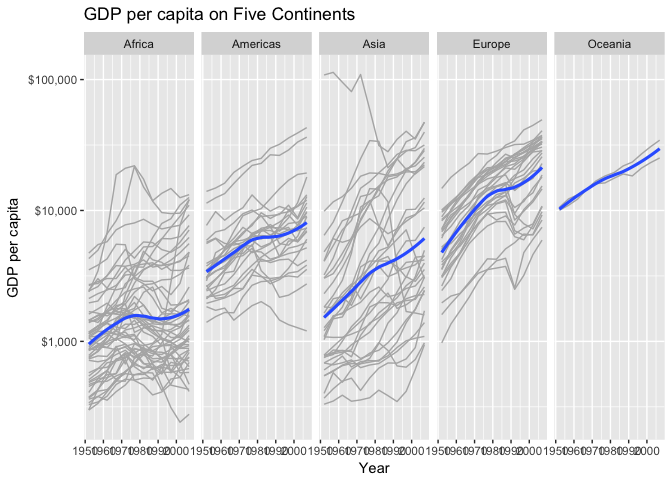
The art of writing functions
Imagine that you want to write a function that returns (max - min) in the provided vector.
The first step is to figure out how to perform the specific task (the hows). There are many possible ways to perform the required operations, e.g.
# Idea
# Use the summary function
x <- summary(gapminder$lifeExp)
x["Max."] - x["Min."]
# Idea
# Use the max and min functions
max(gapminder$lifeExp) - min(gapminder$lifeExp)
# Idea
# Use the range function
y <- range(gapminder$lifeExp)
y[2] - y[1]
When starting writing a function we should experiment with working high-level code in order to have a better overview of the hows and then ask “What is the MVP (Minimum Viable Product) that should be created?”.
The mentality is to build incrementally. Start with something simple (even if limited) and then improve it based on the actual needs, do not try to implement the perfect function at once.
Let’s say that our MVP is the function below…
## This is our first step - the MVP, simple and to the point
## Our MVP expects numeric vectors and use the min/ max functions
mmm <- function(x){ max(x) - min(x)}
Once you have the MVP starts to explore its usage, e.g.
- How does it work with the expected inputs (numeric vectors)? Is it working as expected?
- With integers?
- With doubles?
- How does it work with unexpected inputs? What does it happen?
- With strings?
- With lists?
- With dataframes?
# Informal Testing
# Start to explore the function - how does it work with different input
# Expected inputs
# Integer vector
mmm(1:10)
# Double vector (should get same result as when experimenting )
mmm(gapminder$lifeExp)
# Start to feed more specific inputs - where things could start to get wrong
mmm(runif(100))
# UnExpected inputs
# Start passing really weird staff - explore
# Passing a string
mmm("hi there")
# Passing a Dataframe (strings and numeric)
mmm(gapminder)
# Passing a Dataframe (numeric only)
# Surprising Result -> Works but completely wrong
mmm(gapminder[c("lifeExp", "gdpPercap", "pop")])
# Passing boolean
mmm(c(T,F,T,F))
The first lesson learned, exploring the usage of the MVP, is to introduce assertions on the formal arguments and manage the exceptions (the stopif function can be used for this purpose).
# Improvement - check validity of arguments
mmm <- function(x){
# x must be a numeric vector
stopifnot(is.numeric(x))
return(max(x) - min(x))
}
If we start to explore the function as before (see below), we can see that unexpected behaviour has disappeared but the returned error message is not very meaningful for the user.
# Informal Testing
# How does it work with different input
# Expected inputs - still working as before
mmm(1:20)
mmm(gapminder$lifeExp)
# UnExpected inputs
# should FAIL now (no unpredictable behaviours)
# Passing a string
mmm("hi there")
# Passing a Dataframe (strings and numeric)
mmm(gapminder)
# Passing a Dataframe (numeric only)
# Surprising Result -> Works but completely wrong
mmm(gapminder[c("lifeExp", "gdpPercap", "pop")])
# Passing boolean
mmm(c(T,F,T,F))
We can see now that the error provided to the user is not meaningful. So the next improvement is how can the shown error message be improved? The if-stop pattern is a wonderful solution for managing errors and provide meaningful error messages back to the users, providing more valuable information about the issue. Note using .call = FALSE simplifies the error message, a recommended practice when building packages.
# Improvement - meaningful error message to the user
mmm <- function(x){
if(!is.numeric(x)){
# Add a custom error message
stop("The passed parameter is not a numeric vector.")
}
return(max(x) - min(x))
}
# Informal Testing
# How does it work with different input
# Expected inputs - still working as before
mmm(1:20)
mmm(gapminder$lifeExp)
# UnExpected inputs -
# should FAIL now (no unpredictable behaviours)
# provide a meaningful error to the user
# Passing a string
mmm("hi there")
# Passing a Dataframe (strings and numeric)
mmm(gapminder)
# Passing a Dataframe (numeric only)
# Surprising Result -> Works but completely wrong
mmm(gapminder[c("lifeExp", "gdpPercap", "pop")])
# Passing boolean
mmm(c(T,F,T,F))
Recap
What have we done? We have
- wrote a function from “working”” top-level code
- with formal validity checking of inputs
- returning meaningful errors to the user
- performed informal testing
We have a basic function that works and now we want to move to the next level. The next level is to generalise the function to calculate the difference between two arbitrary quantiles for the provided numeric vector (formal parameter). Please note that such function is going to cover the previous case cause the max quantiles is 1.0 (the max value), the min quantile is 0.0 (the min value).
Af first be open to explore different ways/ options to figure out how to solve the task at hand - these can be valuable for double checking the results (validity & correctness) later. One interesting function to be used is the quantile function.
# Generalise -> calculate difference of 2 quantiles
# Play with some top level code in order to build up
# some more knowledge about what you want to achieve
# and how to achieve it.
# Idea - using quantile() function (see documentation)
# How does the quantile function work?
# Which arguments are available?
quantile(gapminder$lifeExp)
quantile(1:20)
quantile(gapminder$lifeExp, probs = 0.5)
quantile(gapminder$lifeExp, probs = c(0.25, 0.5, 0.75))
# Idea - use the boxplot function
# limitation: no custom quantiles
boxplot(gapminder$lifeExp, plot = F)$stats
# Idea - use the Iter Quantile
# limitation: no custom quantiles
IQR(gapminder$lifeExp)
# After having playing around for some time we can see that
# quantile() function is a good enough solution
# One possibility - use the following code to solve the problem at hand.
the_probs <- c(0.25, 0.75)
the_quantiles <- quantile(gapminder$lifeExp, probs = the_probs)
max(the_quantiles) - min(the_quantiles)
Next write the function to perform such calculation based on the knowledge built…
- define the function interface (arguments, default values, …)
- think-out-loud what could be wrong with the arguments?
- perform some basic testings, using optional alternatives for verification
# Version 1
qdiff1 <- function(x, probs){
stopifnot(is.numeric((x)))
the_quantiles <- quantile(x, probs = probs)
max(the_quantiles) - min(the_quantiles)
}
# Informal Testing
qdiff1(gapminder$lifeExp, probs=c(0.25, 0.75))
IQR(gapminder$lifeExp)
qdiff1(gapminder$gdpPercap, probs=c(0.25, 0.75))
IQR(gapminder$gdpPercap)
Note especially when cutting and paste the exploratory code is a good practice to restart the R session as often as possible (RStudio).
Good practices
Argument Names
Names should be meaningful
- use
xfor the data - reuse the same names for the arguments as the names in the used functions (within the function)
# You can give any name to your parameters but remember they should be meaningful
# Argument names: freedom and conventions
# What is zeus? And hera? (no meaning)
qdiff2 <- function(zeus, hera) {
stopifnot(is.numeric(zeus))
the_quantiles <- quantile(x = zeus, probs = hera)
max(the_quantiles) - min(the_quantiles)
}
qdiff2(zeus = gapminder$lifeExp, hera = 0:1)
# What is my_x? And my_probs? Why my_ (special meaning)?
qdiff3 <- function(my_x, my_probs) {
stopifnot(is.numeric(my_x))
the_quantiles <- quantile(x = my_x, probs = my_probs)
max(the_quantiles) - min(the_quantiles)
}
qdiff3(my_x = gapminder$lifeExp, my_probs = 0:1)
Returning
By default R returns the value connected with the latest statement executed in the function (not an assignment). Optionally the return function can be used. There is not a strong R convention or guidelines. Another interesting function is the invisible function is used to create an invisibility effect for the function.
Set default values for formal arguments
If not providing default values for the arguments, all arguments need to be passed to the function or the function fails. An alternative is to provide default values for some of the arguments so if the argument is given a value that value is used otherwise the default one is used.
# Default values
# no prob parameter is given -> error
qdiff1(gapminder$lifeExp)
# Adding a default value for the
qdiff4 <- function(x, probs = c(0, 1)) {
stopifnot(is.numeric(x))
the_quantiles <- quantile(x, probs = probs)
max(the_quantiles) - min(the_quantiles)
}
qdiff4(gapminder$lifeExp, c(0, 0.4, 0.7))
qdiff4(gapminder$lifeExp, c(0.7, 0.4))
Validity check: more on that
Think out-of-the-box: What else could we add for validity checks? E.g.
- are the probs between 0 and 1?
- two probs?
- is probs numeric?
- are the probs in order?
Deal with NA
What happens to our current function in the presence of NAs?
z <- gapminder$lifeExp
z[3] <- NA
#quantile(z)
qdiff4(z)
For dealing with NAs there are two option,
- dealing with NAs by ourselves, e.g. with an ad-hoc formal parameters (using the same name as the one normally used) or
- using the
...
Use an ad-hoc formal parameter…
# The solution used in this function is not a viable/ user friendly solution
# cause the setting of the parameter is hidden from the user
qdiff5 <- function(x, probs = c(0, 1)) {
stopifnot(is.numeric(x))
the_quantiles <- quantile(x, probs = probs, na.rm = T)
max(the_quantiles) - min(the_quantiles)
}
# A better approach is to use a formal parameter with a default setting
# qeustinable is which value the default should be
qdiff6 <- function(x, probs = c(0, 1), na.rm = T) {
stopifnot(is.numeric(x))
the_quantiles <- quantile(x, probs = probs, na.rm = na.rm)
max(the_quantiles) - min(the_quantiles)
}
z <- gapminder$lifeExp
z[3] <- NA
#quantile(z)
qdiff6(z)
qdiff6(z, na.rm = F) #Error should be thrown
Use the ... argument
... is a special argument and it is commonly used to take unspecified arguments and passing down to lower functions. It is just a way to manage something unknown without touching it and just passing down to the core function(s).
Be careful when the ... is used for different functions within your function, especially when some parts of ... go somewhere and other parts of ... go somewhere else.
qdiff7 <- function(x, probs = c(0, 1), na.rm = T, ...) {
stopifnot(is.numeric(x))
the_quantiles <- quantile(x, probs = probs, na.rm = na.rm, ...)
max(the_quantiles) - min(the_quantiles)
}
qdiff7(gapminder$lifeExp)
A used practice is to capture the ... in a list, see example below…
foo <- function(...){
y <- list(...)
y[1]
}
foo(a = 1, b = 2)
Formal Unit Testing
When you write a function you should write a test harness around it - especially once a function is going to used by many people in different context. One package to be used is testthat for unit testing and TDD. There are also some mocking packages like mockr…
library(testthat)
# Writing a simple test
test_that("invalid args are detected",{
expect_error(qdiff7("eggplant"), "is.numeric\\(x\\) is not TRUE")
})
test_that("NA handling works", {
expect_error(qdiff7(c(1:5, NA), na.rm = FALSE))
expect_silent(qdiff7(c(1:5, NA), na.rm = TRUE))
expect_equal(qdiff7(c(1:5, NA), na.rm = TRUE), 4)
})
# See example below for a function with a test failing
qdiff_no_NA <- function(x, probs = c(0, 1)) {
stopifnot(is.numeric(x))
the_quantiles <-
quantile(x, probs = probs)
max(the_quantiles) - min(the_quantiles)
}
test_that("NA handling works", {
expect_equal(qdiff_no_NA(c(1:5, NA), na.rm = TRUE), 4)
expect_equal(qdiff_no_NA(c(1:5, NA)), 4)
})
Others
Some other things that you need to be aware
- vectorisations,
- the
applyfamily of functions (especially when using non vectorised functions) - non-standard evaluation,
gluepackage is an interesting package for writing error messages,- …
References
Some other useful references/ materials from Jenny Bryan